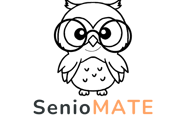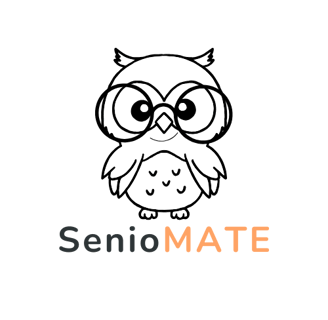How to Spot Online Scams: A Senior’s Guide to Staying Safe
Learn how to spot online scams targeting seniors. Protect yourself with simple tips, red flags, and trusted tools — written in plain English.
GUIDES
Jim
3/9/20252 min read


Introduction
Every day, scammers try to trick seniors out of money, personal information, and peace of mind. But with a little knowledge, you can outsmart them! This guide will teach you how to spot online scams fast—and what to do if you’re targeted. Let’s get started.
Why Seniors Are Targeted
Scammers often prey on seniors because they believe older adults:
❌ Are less familiar with technology.
❌ May be lonely or trusting.
❌ Have retirement savings or own homes.
6 Common Online Scams (and How to Spot Them)
1. Fake Tech Support Calls
Red Flag: “Your computer has a virus!” calls from strangers.
What to Do: Hang up. Never share passwords or payment info.
2. Phishing Emails
Red Flag: Urgent messages like “Your account is locked! Click here!”
Spot It: Check for typos or strange email addresses (e.g., support@amaz0n.net).
3. Romance Scams
Red Flag: Someone you meet online asks for money or gifts.
Protect Yourself: Use trusted dating sites like SilverSingles (affiliate link).
4. Grandparent Scams
Red Flag: A caller claims to be your grandchild in trouble.
Verify: Hang up and call your family directly.
5. Fake Lottery/Sweepstakes
Red Flag: “You’ve won! Pay a fee to claim your prize.”
Truth: Legitimate contests never ask for upfront payments.
6. Medicare/Health Insurance Scams
Red Flag: Calls offering “free” medical equipment or new insurance cards.
Report It: Contact Medicare.gov directly.
5 Steps to Protect Yourself
Slow Down: Scammers rush you. Always take time to think.
Verify: Call companies directly using numbers from their official websites.
Use Security Tools: Install McAfee Antivirus (affiliate link) to block scams.
Guard Personal Info: Never share Social Security numbers or bank details over email.
Talk to Someone: Ask a family member or friend if something feels “off.”
Helpful Tools & Resources
AARP Fraud Watch Network: Free scam alerts and tips (affiliate link).
LifeLock Identity Theft Protection: Monitor your personal info 24/7 (affiliate link).
Truecaller App: Block spam calls automatically (affiliate link).
What to Do If You’re Targeted
Report It: File a complaint at FTC.gov.
Call for Help: Contact AARP’s Fraud Helpline at 1-877-908-3360.
Stay Calm: Even if you shared info, acting fast can limit damage.
Free Download: “Scam Prevention Checklist”
👉 Download Now and keep it by your phone or computer!
Final Thoughts
You don’t need to be a tech expert to stay safe online. By learning these red flags and using trusted tools, you can surf the web with confidence. And if you’re ever unsure, reach out—we’re here to help!
Learn how to video-call grandkids, avoid scams, and use the internet safely — without confusion or stress.
CONTACT
Mail: hello@seniomate.com
Phone: coming soon
© 2025 SenioMate. All rights reserved.